Below is a list of our most common services. We offer same-day service and free pickup and delivery for the Denver Metro area. If you do not see your service listed, don’t hesitate to call (303-400-4000) and we will see how we can help!

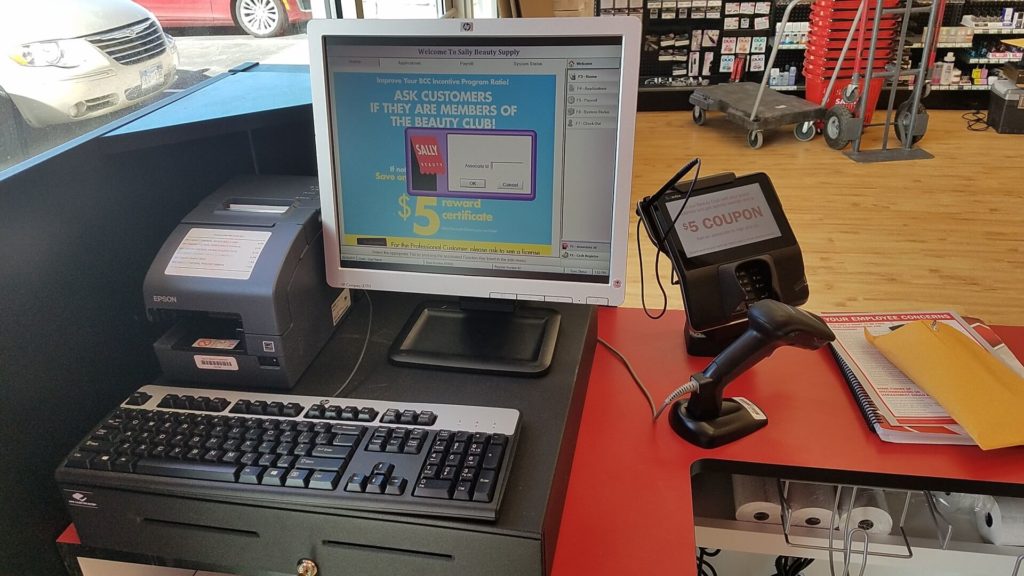
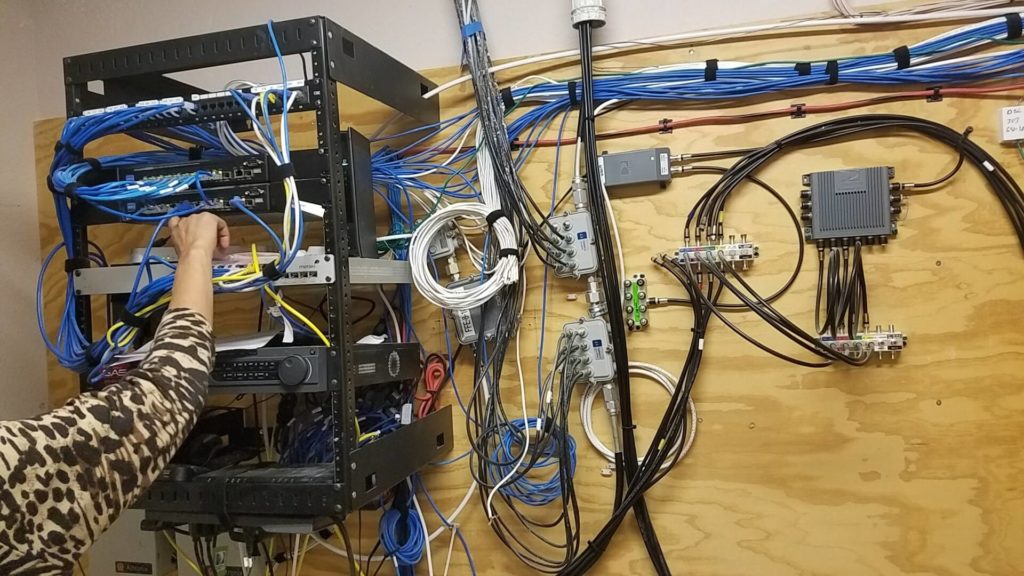
Below is a list of our most common business services. We offer on-site services at an additional cost. If you do not see your service listed, don’t hesitate to call (303-400-4000) and we will see how we can help!
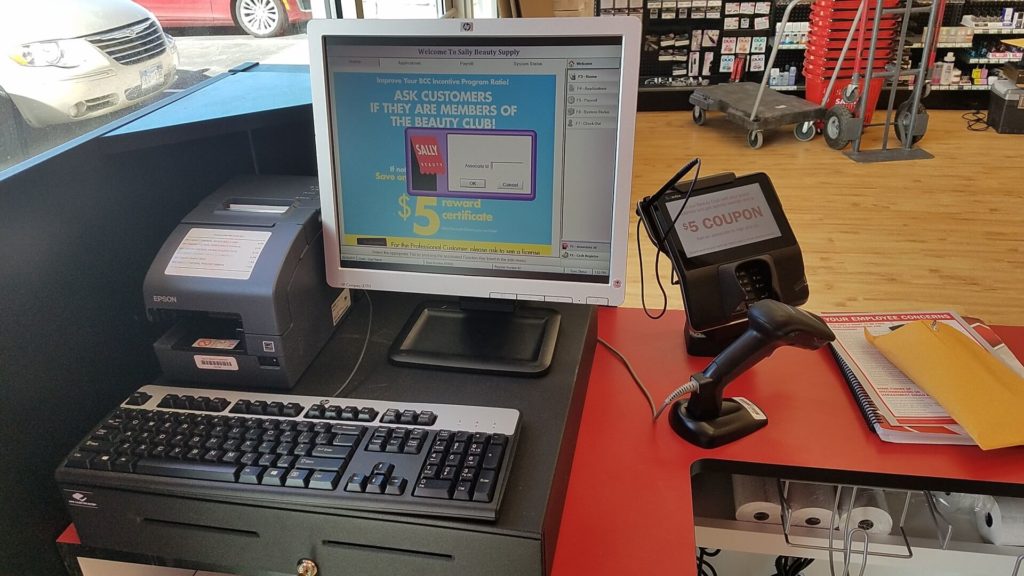

Mountain Peak Computer is the exclusive reseller for the computer brand TSK Computers. TSK Computers has been a custom PC building since 1993. With over eight hundred PC sold. TSK Computers use name brand parts, from basic home PC to gaming and high end work stations TSK Computers can assemble the right PC for you needs. Call for a quote today.
Mountain Peak Computers also sells refurbished name brand computers and laptop.
Mountain Peak Computers was built on the principle to provide fast quality service at the lowest cost. Offering same-day service with free pickup and delivery, we are here to help! MPC delivers solutions to both small businesses or individuals regarding computer, server, or network needs. Founded by Tom Valdez, a Navy Veteran with over 40 years of experience in the field, you can rest assured you’re in great hands. Check out a list of our services here.
We offer same-day service and free pickup and delivery for the Denver Metro area. If you do not see your service listed, don’t hesitate to call (303-400-4000) and we will see how we can help!
We offer on-site services at an additional cost. If you do not see your service listed, don’t hesitate to call (303-400-4000) and we will see how we can help!
Yes MPC uses what is called attended access using RemotePC. If you’re PC or laptop has a problem but can still get to the internet, give us a call and we will remote into your PC and perform the repair over the internet.
Most repairs are completed in 24 hours from the time of pick up. If we have to order parts it could take 48 hours. We strive to get your PC up and running as quickly as possible.
We recommend first powering of your PC or Laptop by holding the power button for 5 seconds until it turns off. Then power it back on and see if it makes it to windows. If it blue screens again give us a call. It is most likely a hard drive failure or corruption of the hard drive. Either way, MPC can get you back up and running just give us a call at 303-400-4000.
If it is a PC unplug the power supply cable and plug it back in, then try powering it on again. If it still won’t power on then make sure you have power to the power strip. If it still won’t power on give us a call, it could be a failed power supply. For a laptop make sure power brick has power and ensure the plug has not separated on the power brick. Reseat the power jack and ensure it is all the way in. Look for the battery charging light. If it still doesn’t power on give us a call and we will schedule a time to pick up your PC to troubleshoot your problem.
We don’t recommend doing so at this time. Windows 10 will be supported till October 14, 2025. We recommend waiting at least 1 more year before taking advantage of the free upgrade to Windows 11. We hear that there are still bugs to be worked out and it has fewer features than Windows 10.
MPC recommends that all PC have a SSD as the boot drive. SSD’s boot and respond faster, they have no moving parts, than old legacy spinning hard drives. Most new PC where delivered with SSD from the manufacturer. They come in sizes from 128Gb to 512GB. To check to see if you have a SSD open file explorer and then click on This PC. Then locate the Local Disk (C:). Below the blue bar (if the bar is red you are out of space on your hard drive and you need to upgrade to a larger drive) it will tell you how much free space of total space of your drive. Total space will be 128GB, 256GB or 512GB if it is a SSD. If it shows 1TB or more then it is an older spinning drive and you should upgrade your hard drive to a SSD. MPC can clone your existing drive to a new SSD, so give us a call and we can give you a quote.